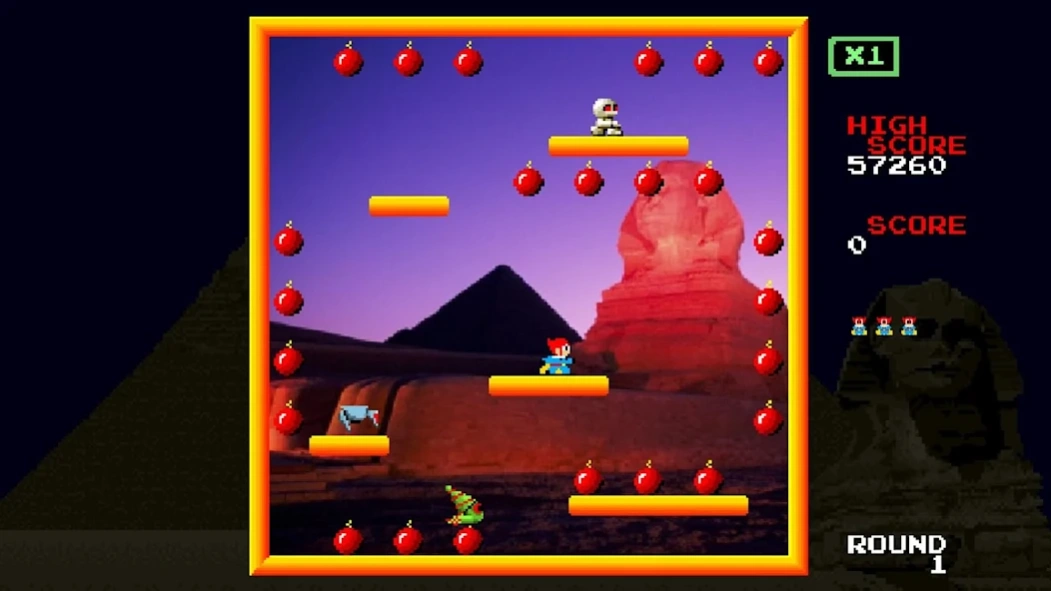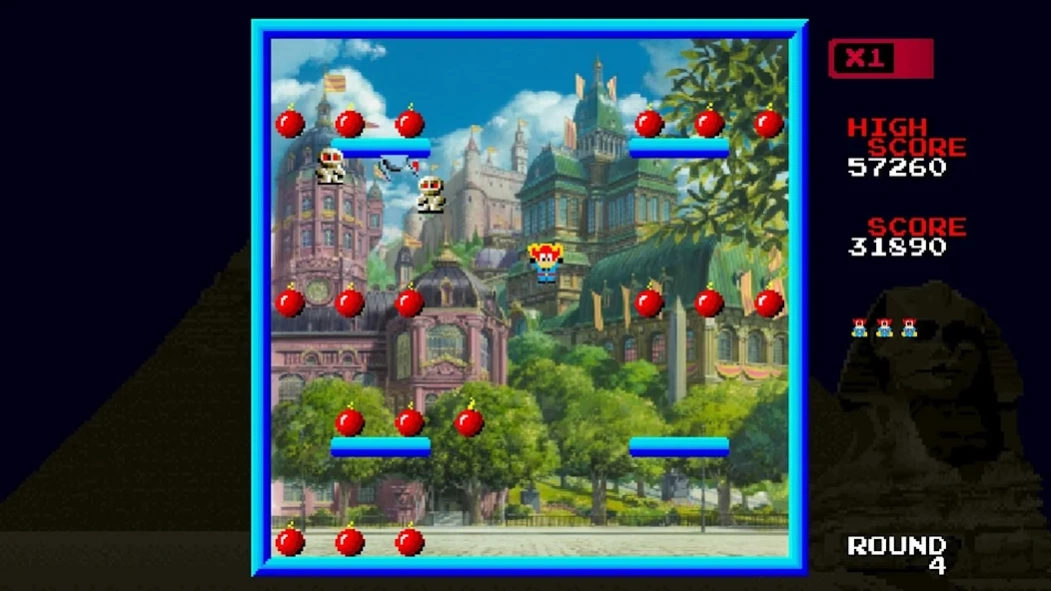Jumping Jack 1.4
Continue to app
Paid Version
Publisher Description
Jumping Jack - Help Jack! Someone has planted 24 bombs at famous tourist sites around the world
The player controls Jack, a superhero who can leap and glide. Someone has planted 24 bombs at famous tourist sites around the world. Jack must fly around the screen to collect the bombs.
Each screen uses a different configuration of platforms upon which Jack may run and jump. Jack "defuses" the bombs by simply touching them. As soon as he has touched the first, he triggers a sequence in which another bomb's fuse lights up, and so on. Stranger Things will happen!
A player can score a bonus in each round by touching 20 or more bombs in the correct lit-fuse sequence. Jack may also defuse an unlit bomb by touching it, but this impedes his opportunity to score the bonus for that screen. It also delays the appearance of the game's bonuses and power-ups. The lit fuses have no strategic purpose other than the bonus; a lit bomb left unattended does not explode.
• The same, good old gameplay you remember!
• Travel around the world defusing bombs
• Catch bonus and powerups to increase your score
About Jumping Jack
Jumping Jack is a paid app for Android published in the Arcade list of apps, part of Games & Entertainment.
The company that develops Jumping Jack is Luis Medel. The latest version released by its developer is 1.4.
To install Jumping Jack on your Android device, just click the green Continue To App button above to start the installation process. The app is listed on our website since 2017-07-11 and was downloaded 1 times. We have already checked if the download link is safe, however for your own protection we recommend that you scan the downloaded app with your antivirus. Your antivirus may detect the Jumping Jack as malware as malware if the download link to com.turbomonad.bombjack is broken.
How to install Jumping Jack on your Android device:
- Click on the Continue To App button on our website. This will redirect you to Google Play.
- Once the Jumping Jack is shown in the Google Play listing of your Android device, you can start its download and installation. Tap on the Install button located below the search bar and to the right of the app icon.
- A pop-up window with the permissions required by Jumping Jack will be shown. Click on Accept to continue the process.
- Jumping Jack will be downloaded onto your device, displaying a progress. Once the download completes, the installation will start and you'll get a notification after the installation is finished.